SEO Strategy for Google Indexing Description Tag Problem
Have you checked your index within the search engines by typing in the Google search bar "site:yoursite.com"?
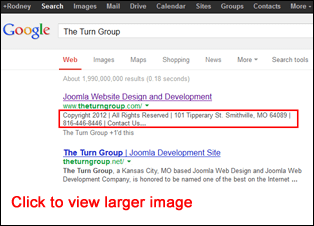 And if you have done this, did you find your footer/copyright as the text
being shown as the description within your returned result?
And if you have done this, did you find your footer/copyright as the text
being shown as the description within your returned result?
Why does this happen? This happens sometimes because search engines either take the first paragraph that it comes across starting at the top of the site or at the bottom of the site and index the content it finds.
So, its very important the first paragraph and bottom content are SEO optimized. To avoid my irrelevant site copyright, address and phone number from the footer getting indexed, I had 2 choices.
- I could simply replace the text with an image AND add "alt and title tags" to the image thus enabling me to add a few more keywords for the search engines. Click the image below to see what I am talking about.
In the image, I simply did a screen shot, cropped the copyright text and saved as a gif. Then I edited the footer, replace the text with the image and then added Alt and Title tags with keywords.
- Or I could make sure the last paragraph of the site is talking about my website and not the copyright information. In this example and at the time of this writing I went with option 1.
Update as of June 2013: This method has helped thousands of people fix their indexing problems. I no longer use method #1 and have decided to go with option 2 making sure that my footer is SEO optimized so that the search engines are not picking up my copyright anymore.
When you subscribe to the blog, we will send you an e-mail when there are new updates on the site so you wouldn't miss them.
Offices in:
Greater
Kansas City,
MO Area
By Appointment Only!


